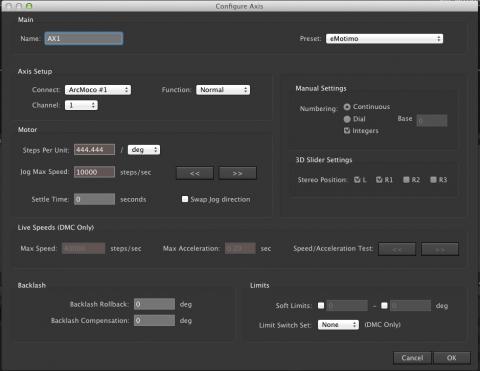Dragon Frame 3.5 now supports the eMotimo TB3 black out of the box
One big advantage of the eMotimo TB3 black pan and tilt head is its integration with Dragon Frame. Dragon Frame can be used to accomplish complex, but accurate moves by defining key frames on your axis. This was always easy to setup, but the latest 3.5 release really makes life easy. The eMotimo axis are now supported out of the box by Dragon Frame. No more guess work about the optimal settings when you define an axis in Dragon Frame.
You will need firmware 108 or higher on the TB3 to get this working. This version of the firmware in still in beta at the time of writing. We used this version a while now and have not found any blocking issues with it.
Using the eMotimo with Dragon Frame consists of to steps. You need to establish a connection between the TB3 and Dragon Frame and you need to define the axis within your scene. Choose an ArcMoco connection within Dragon Frame; we normally use ArcMoco #1. You can then add an axis within Dragon Frame. Choose eMotimo as a preset and all motor settings are set correctly for you.
You can now use the Dragon Frame stop motion software to make advanced moves with any desired ramp in combination with an eMotimo TB3.
Our next blog about Dragon Frame will be about how to make time lapse sequences. We will both hook up the eMotimo TB3 and a dSLR camera to accomplish this.
related products - Related Products
- Login om te reageren